How to Access the Archives
First the user must register (press "REGISTER" button above), and specify a login and password. The system will immediately activate the account.
After account activatation, the user can login to the archives (press "LOGIN" button above)
After logging in, on the left hand side of your screen, the 'LIST OF VOLUMES' table provides a list of all the volumes that have been photographed. An empty yellow highlight line means that nothing has been selected (Screenshot 1).
To select a volume scroll down the list and click on the volume you require. This will open a 'LIST OF IMAGES' table on the right hand side with a list of all the photographs for that volume (Screenshot 2). Scroll this table, click on a line and press 'Show PHOTOS' to view the record.
If any transcriptions are available for the volume you have selected, then a second table will appear on the left hand side. This 'LIST OF NAMES' table will show all the available transcriptions for the volume that has been selected (Screenshot 3). An empty green first line means no single record has been selected yet. Scroll down and click on one of the entries. Additional information concerning the selected record will appear in a new 'DETAILS OF FOUND RECORD' table on the right hand side (Screenshot 4).
If you click on the first line in either of the tables on the left hand side, it will reset that table. For the 'LIST OF NAMES' table, normally any search parameters that were used to get to that table will be maintained.
It is also possible to not use the original 'Type', 'Church', 'Date' search options, but to directly provide a 'Surname' and/or 'First name' to use as search parameters. In these cases, the 'LIST OF VOLUMES' table will initially be empty, while the 'LIST OF NAMES' table will show all instances that have been found of the name provided. If you then click on any of these records, it will automatically open the 'LIST OF VOLUMES' table for that record, and also the 'LIST OF IMAGES' table associated with that volume.
Finding a Particular Record in a Volume
An entry in a volume is called a record . Volume 123, for example, has 736 baptism records. Sometimes (but not always) records have been numbered by the person who entered them. In the case of volume 123, for example, the records have been numbered, while in the case of volume 111, the records have not been numbered, and are simply in sequence.
The pages containing the records are often numbered, but unfortunately these numbers do not always coincide with the physical location of the photographs. For example, in volume 123, every other page is numbered, and there are also a number of introductory pages before page 1! Furthermore, there are about 20 unnumbered index pages at the end of the volume. This means that the reported number of pages (60) in volume 123 is considerably different from the number of physical pages (88) that have been photographed.
To solve this problem, the sequence number POS (=position) of the physical records can be used. If we look at the 'LIST OF IMAGES' table on the top right-hand side of the display, for the first record of volume 123 we find a pointer to record #1 on page #1 which is in physical position #5. This because, as mentioned before, there are a number of introductory pages before the first one. The rest of the table on the right-hand side of the display presents pointers to a number of selected records throughout the file. As there are 736 records, pointers cannot be provided to all of them, and in fact links have been provided to about 12 photographs spread throughout the volume.
To see the contents, for example, of the records in position 9 in volume 123, there are two ways of selecting this page. The first is to select the link immediately before this one, that is position 5, then press the yellow 'Show PHOTOS' button, and then use the next button (right arrow in top right-hand corner) to get to position 9. Alternatively, select the link to the position after it, that is position 11, and then use the previous button (left arrow) to return to 9.
Many volumes also have an index, which can typically be found after the normal pages of the volume. Again, using the example of volume 123, scroll down the images to after page 60, where you will find links to indexes organised by 'first name'. This can help if searching for a particular name.
Example Screenshots
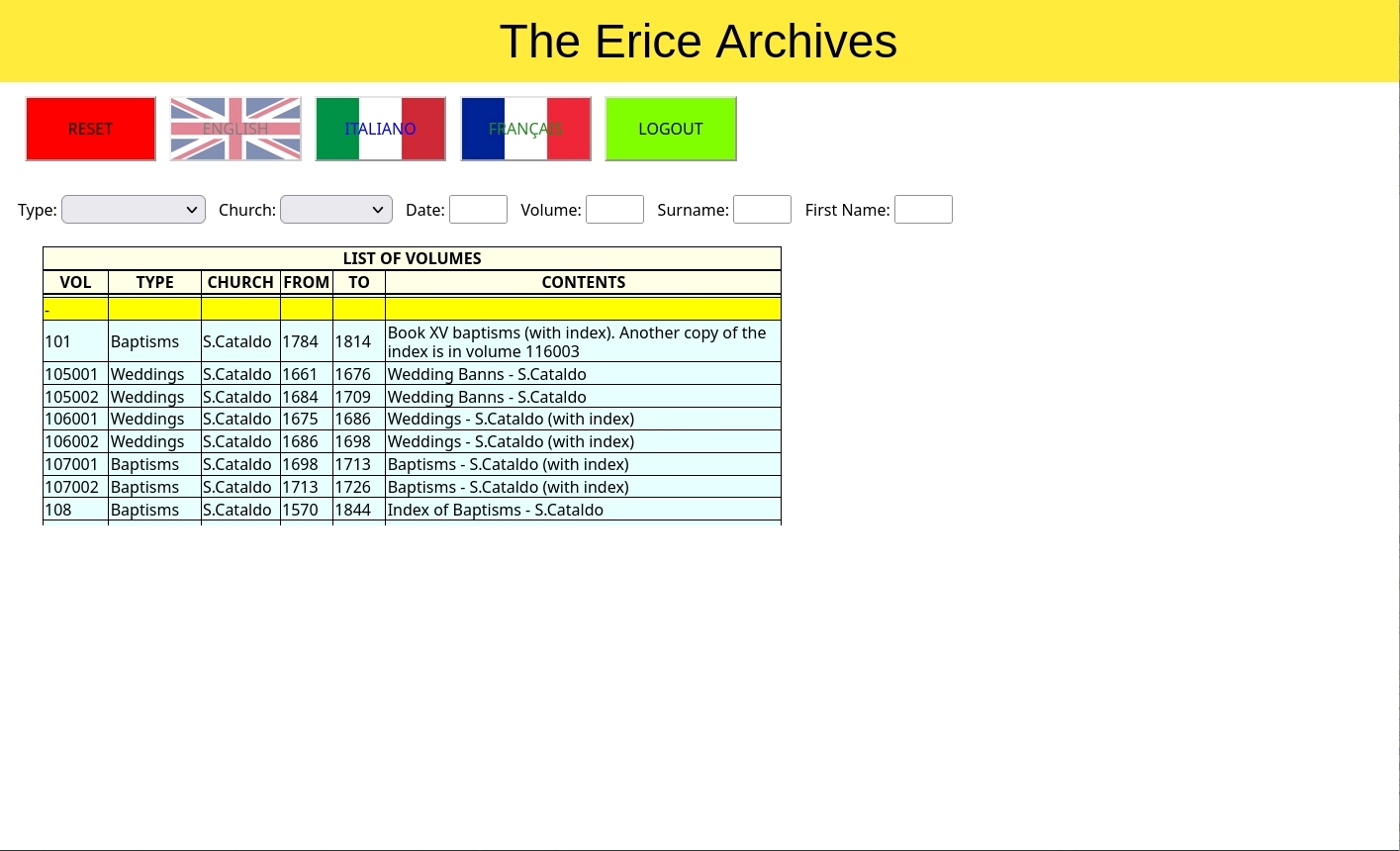
Screenshot 1) 'LIST OF VOLUMES'
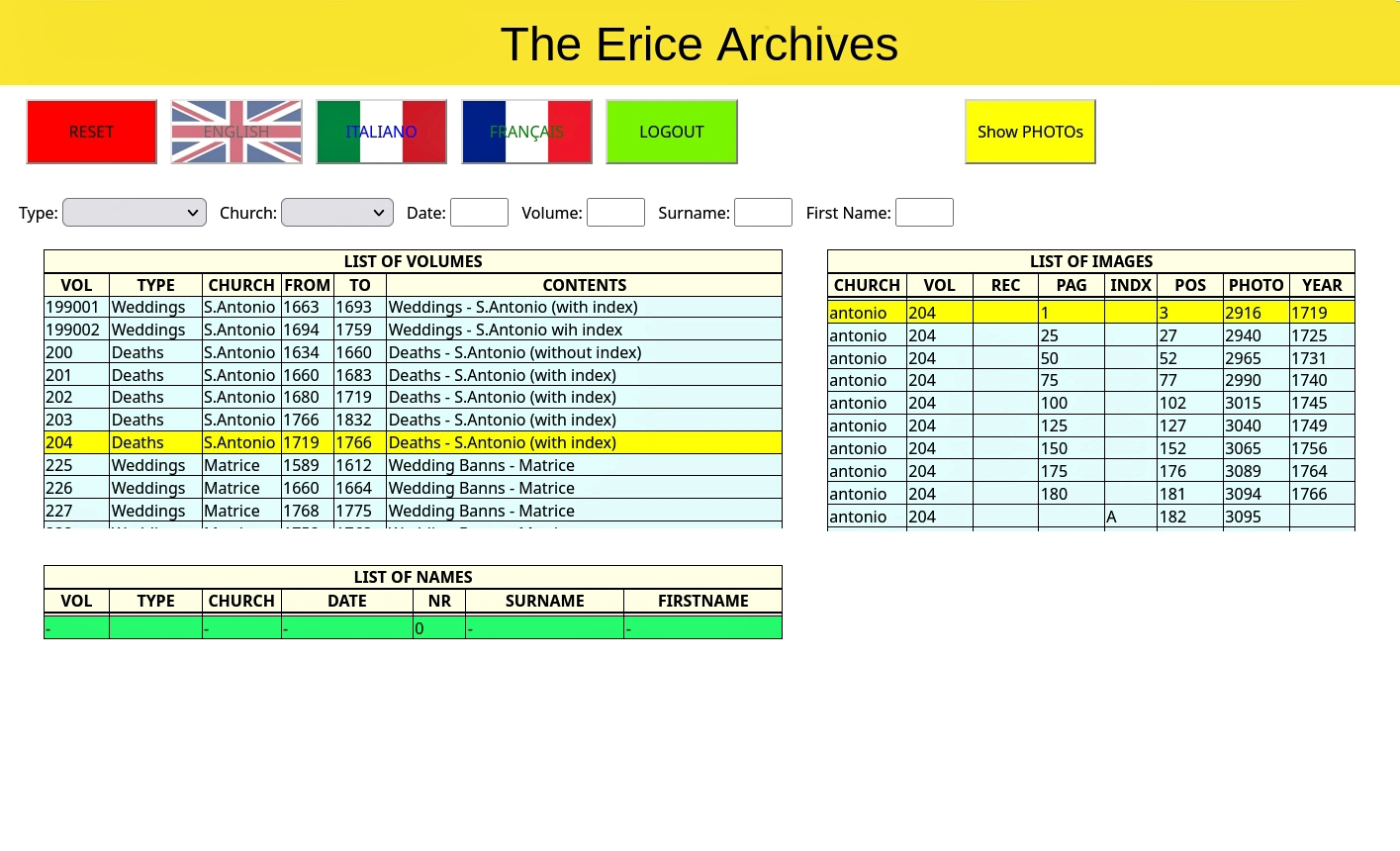
Screenshot 2) 'LIST OF IMAGES'
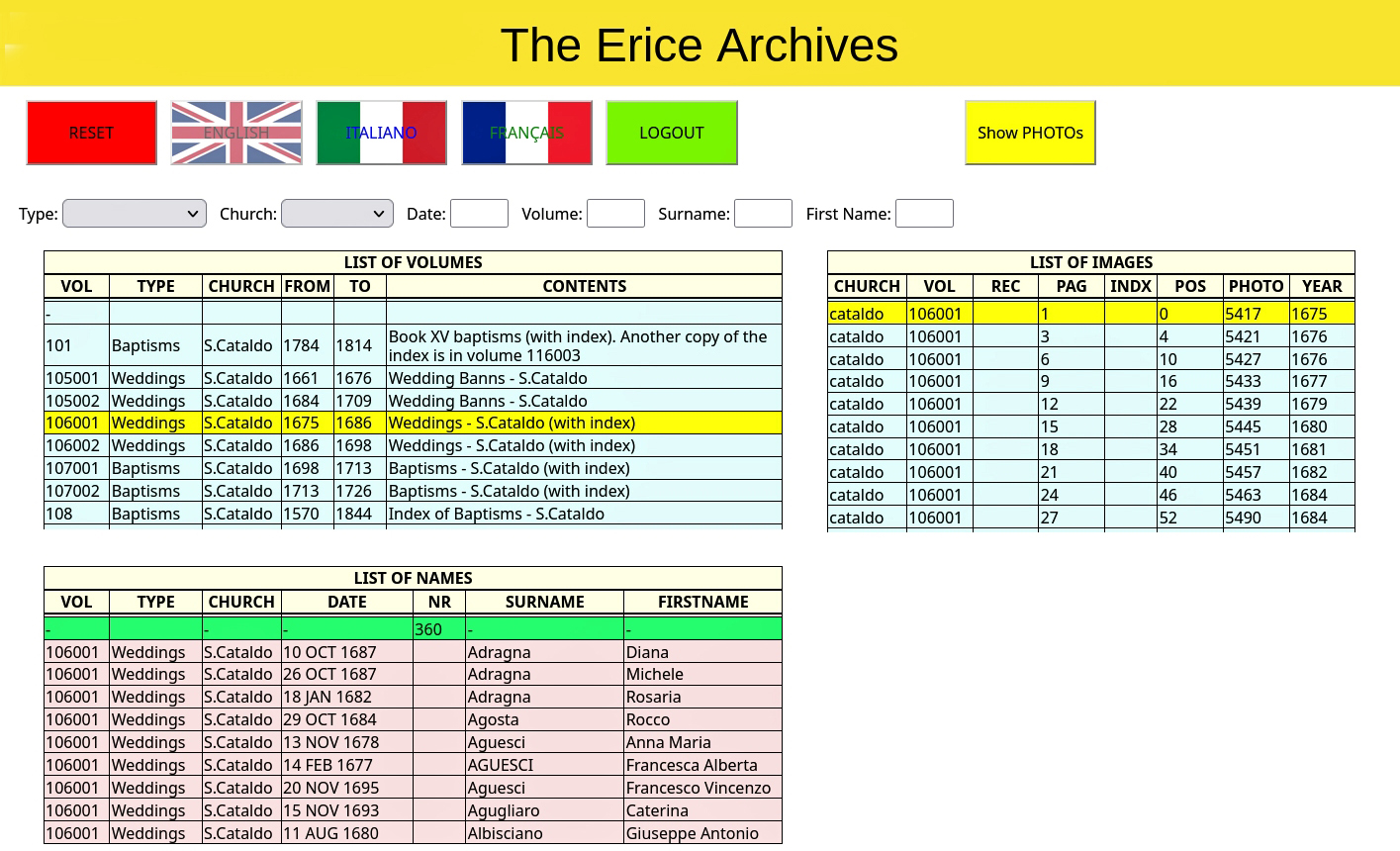
Screenshot 3) 'LIST OF NAMES'
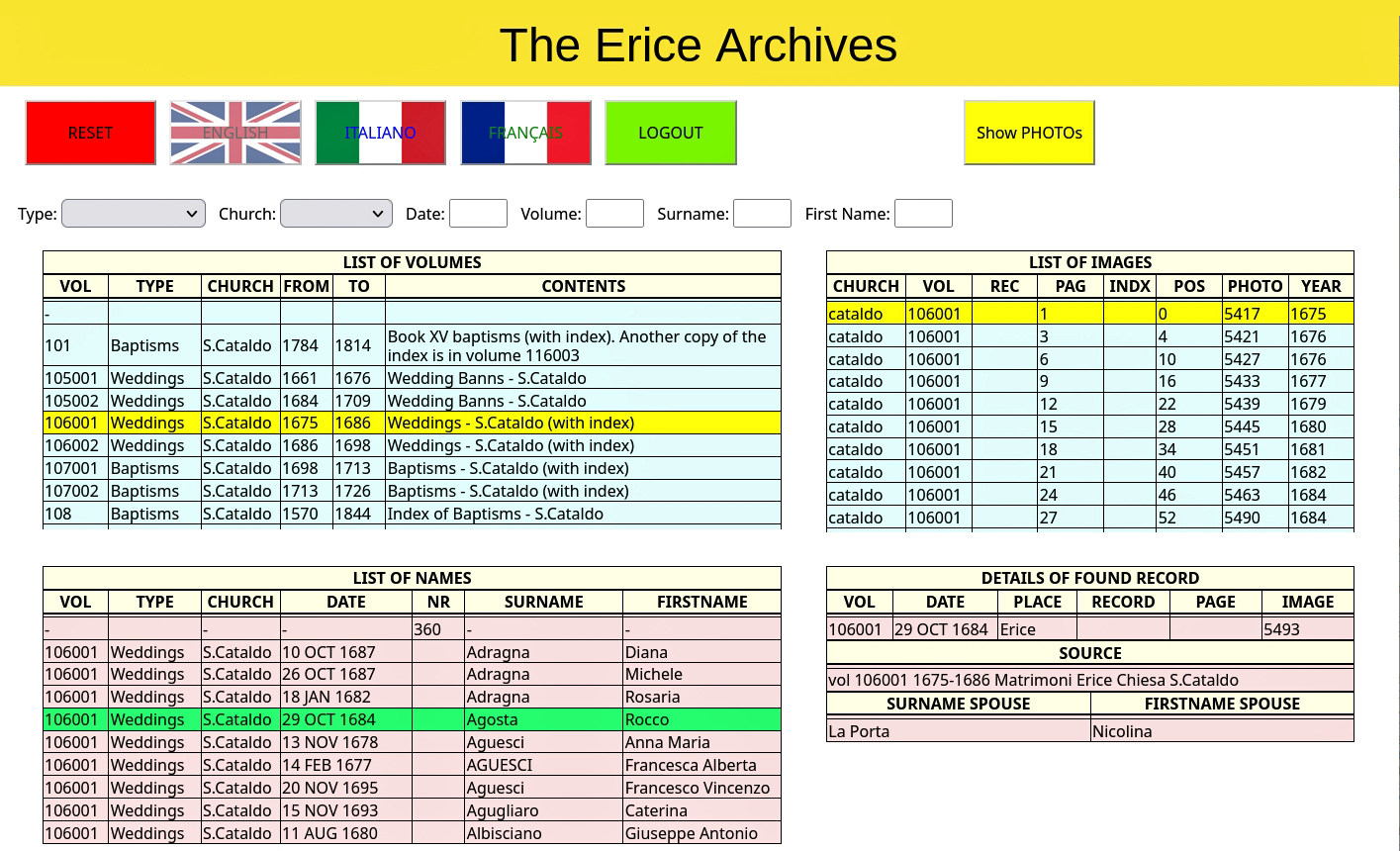
Screenshot 4) 'DETAILS OF FOUND RECORD'